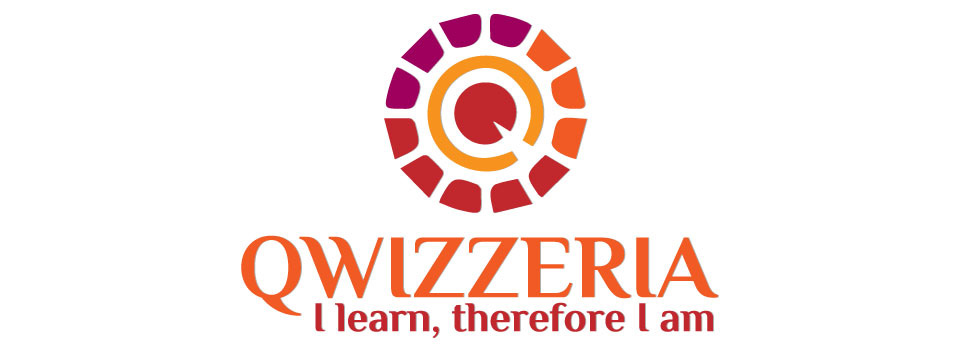Technology has changed and is rapidly and drastically changing our lives. This is especially true also of artists, who have been using an actual canvas, brush and paint for many decades and are now switching to using a digital medium for many reasons, – one being that of convenience. Their artwork is seldom displayed in galleries and now people can admire art by visiting the artist’s social media page and that too, free of cost. Samvidha tells us more.
Digital art involves only three things: a tablet, a stylus and an app or art software. I discovered digital art when I was reading webcomics. As I read, I happened to see the process of making a comic. I was really fascinated. I don’t draw comics, but I draw illustrations and do regular acrylic paintings. You can find my artworks on my Instagram page: @yolo_sammu
Today, I’ll briefly show you how you can recreate this simple illustration (what I call ‘The Sky Is Pink’).
Materials
- iPad Pro (best for beginners since you can use it for other things as well. It is also pressure sensitive which makes it great for digital illustrations)
- Apple Pencil 2nd generation
- An app or software for digital art (I recommend Procreate for beginners)
Tutorial
- Create a background with pink. Start off by putting a lot of pressure on the iPad with the stylus. As you go down the ‘digital canvas’ gradually reduce the pressure to create a gradient. You may add multiple shades of blue if you wish. Then add some orange and violet in a few areas.

- On the bottom do the same thing, but with green. Start with the colour of grass and then paint a few strokes with other green shades.
- Draw a tree on either the left or right side of your ‘digital canvas’. As you draw the branches, make sure that the ends are very thin.

- Colour the tree with brown and add other shades of brown as highlights.
- Using a different brush that looks like blossoms on a tree (I have used the oriental brush) draw big light pink dots on the tree. Then, add some highlights with a more red-ish pink. Put some pink and red dots on the green area as well. It will look like the cherry blossoms have fallen on the ground.

- Draw a bench underneath the cherry blossom tree with a pencil then colour it using the wood texture (In the brush section you will find it under ‘Textures’)
- To finish the drawing, shade a green area with dark grey to add a shadow under the tree.

- And you’re done. I hope that you enjoy trying this new art form. Even if you do not have a tablet and a stylus, you can recreate this painting using a normal canvas brush and acrylic paint. For the cherry blossoms, use cotton swabs and use the dotting technique mentioned above.
Happy drawing 😊
Disclaimer: Opinions and methods expressed are solely of the writer. Namaste Switzerland does not undertake any obligation or liability which may arise from the content.